Mastering Email Marketing with GetResponse: A Comprehensive Guide
In today's digital age, email marketing remains one of the most effective strategies for businesses to engage with their audience, build lasting relationships, and drive sales.
With the plethora of email marketing platforms available, choosing the right one can be daunting. Enter GetResponse, a powerful and versatile email marketing solution that caters to businesses of all sizes.
In this blog post, we'll explore the features and benefits of GetResponse and how it can help you elevate your email marketing game.
What is GetResponse?
GetResponse is an all-in-one online marketing platform designed to help businesses create, manage, and analyze their email marketing campaigns.
It offers a suite of tools that includes email marketing, automation, landing pages, webinars, and more. Whether you're a small business owner or a seasoned marketer, GetResponse provides everything you need to run successful email marketing campaigns.
Key Features of GetResponse
1.Email Marketing**:
Drag-and-Drop Email Editor**: Create visually appealing emails with ease using the intuitive drag-and-drop editor. Choose from a wide variety of templates or design your own from scratch.
Responsive Design**: Ensure your emails look great on any device with mobile-friendly templates and design tools.
A/B Testing**: Optimize your campaigns by testing different subject lines, content, and send times to see what resonates best with your audience.
List Management**: Segment your audience based on behavior, preferences, and demographics to send targeted emails.
2.Marketing Automation**:
Workflow Builder**: Automate your email marketing with a visual workflow builder. Create custom automation sequences based on user actions, such as sign-ups, clicks, and purchases.
Advanced Segmentation**: Deliver personalized content by segmenting your audience based on various criteria, including behavior, location, and purchase history.
Scoring and Tagging**: Assign scores and tags to your contacts to prioritize leads and tailor your messaging accordingly.
Landing Pages**:
Easy-to-Use Builder**: Design high-converting landing pages using the drag-and-drop builder. Choose from pre-designed templates or create your own.
Integrated Forms**: Capture leads directly from your landing pages with customizable forms.
A/B Testing**: Test different versions of your landing pages to determine which design and content yield the best results.
Webinars**:
Seamless Integration**: Host webinars directly within GetResponse, integrating seamlessly with your email campaigns.
Interactive Features**: Engage your audience with polls, surveys, and Q&A sessions.
On-Demand Webinars**: Record your webinars and offer them on-demand to capture leads even after the live event.
5.Analytics and Reporting**:
Comprehensive Reports**: Track the performance of your email campaigns with detailed analytics. Monitor open rates, click-through rates, conversions, and more.
Real-Time Data**: Access real-time data to make informed decisions and adjust your strategies on the fly.
ROI Tracking**: Measure the return on investment (ROI) of your email marketing efforts to understand their impact on your business.
Why Choose GetResponse?
1.Easy of Use**: GetResponse's user-friendly interface makes it easy for marketers of all skill levels to create and manage their campaigns.
2.Versatility**: From email marketing and automation to landing pages and webinars, GetResponse offers a comprehensive set of tools to meet all your marketing needs.
3.Affordability**: GetResponse offers competitive pricing plans, making it an affordable option for businesses of all sizes.
4.Customer Support**: Benefit from 24/7 customer support via chat, email, and phone to resolve any issues and get the most out of the platform.
Getting Started with GetResponse
Ready to take your email marketing to the next level? Here's how to get started with GetResponse:
1.Sign Up**: Visit the GetResponse website and sign up for an account. Take advantage of the free trial to explore the platform's features.
2.Set Up Your Account**: Complete your profile, import your email list, and set up your sending domain.
3.Create Your First Campaign**: Use the drag-and-drop editor to design your first email campaign. Add engaging content, images, and call-to-actions.
4.Automate Your Marketing**: Set up automation workflows to nurture leads and convert them into customers.
5.Analyze and Optimize**: Monitor your campaign performance with detailed analytics and make data-driven decisions to improve your results.
Conclusion
GetResponse is a powerful email marketing platform that offers a wide range of features to help businesses grow and succeed. By leveraging its tools for email marketing, automation, landing pages, and webinars, you can create effective campaigns that engage your audience and drive results. Whether you're new to email marketing or looking to enhance your existing efforts, GetResponse provides the resources and support you need to succeed.
Ready to give GetResponse a try? Sign up today and see how it can transform your email marketing strategy.
Feel free to reach out if you have any questions or need further assistance with GetResponse. Happy emailing.
Here are some effective Google search tags to help your blog post rank well:
Email Marketing
GetResponse Review
GetResponse Features
Best Email Marketing Tools
GetResponse Tutorial
Email Marketing Automation
Landing Pages GetResponse
Webinars GetResponse
GetResponse Pricing
Email Campaigns GetResponse
GetResponse Guide
Marketing Automation Tools
Email Marketing Tips
GetResponse Benefits
How to Use GetResponse
Sign Up
- #EmailMarketing
- #GetResponse
- #DigitalMarketing
- #MarketingAutomation
- #EmailCampaigns
- #OnlineMarketing
- #MarketingTools
- #SmallBusinessMarketing
- #BusinessGrowth
- #MarketingTips
- #EmailMarketingTips
- #LeadGeneration
- #Webinars
- #LandingPages
- #MarketingStrategy

.jfif)
.jfif)



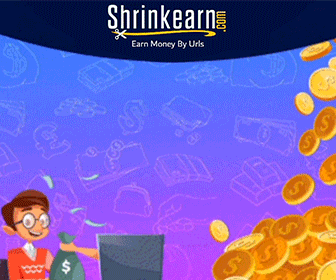
0 Comments